WRT54GL Linksys Routers
Contents
Introduction
Things I have done with a WRT54GL router running ddwrt custom firmware:
- Single router with 2 subnets each with seperate vlan, IP block, DHCP server, and firewall rules.
- VLAN trunking
- QoS traffic prioritization based on IP address
- WPA encrypted wireless point to multipoint bridging
Things I may implement in the future:
- Multiple wireless networks on the same router with different SSIDs and different vlan tags
Useful Links
WRT54GL port diagram
http://garycourt.com/wp-content/images/WRT54_sw2_internal_architecture.png
WRT54GL ports in a table
http://nuwiki.openwrt.org/toh/linksys/wrt54gl#switch.ports.for.vlans
802.1q trunking instructions
http://www.geek-pages.com/articles/latest/802.1q_trunking_on_the_linksys_wrt54g/s/l_with_dd-wrt.html
Additional DNSmasq notes (for setting default gateway, etc)
http://www.dd-wrt.com/wiki/index.php/DNSMasq_as_DHCP_server
http://osdir.com/ml/network.dns.dnsmasq.general/2005-08/msg00046.html
Details
Configure an AP running DDWRT to do trunking
These steps assume you want to split out the wireless and the wired ports. Wired will be on vlan2 and wireless will be on vlan3 with both vlans trunked via the WAN port to a vlan aware switch. This router already has DHCP disabled and is not acting as a firewall, only an AP.
nvram set vlan0ports= nvram set vlan2ports="0 1 2 3 4t" nvram set vlan3ports="4t 5t" nvram set vlan3hwname=et0 nvram commit reboot
The last step is to configure your vlans in the web interface as follows:
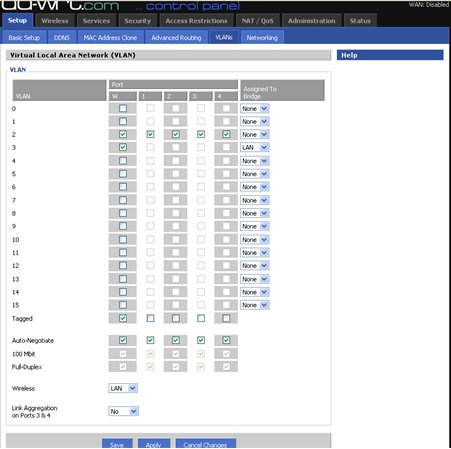
The end result is that you can use the same router to connect wired and wireless devices while keeping them on separate vlans.
Adding a third vlan and network
These steps assume you already have two other vlans configured and you only want to trunk the new vlan up to another switch. Also, there are additional steps required if you wanted to enable DHCP service on the new network.
Add ports to the new vlan
nvram set vlan4ports="0t 5t" nvram commit
Create a startup script to load firewall rules and configure the interface
echo '
#!/bin/ash
PATH="/sbin:/usr/sbin:/bin:/usr/bin:${PATH}"
iptables -I FORWARD -i br0 -o vlan4 -j ACCEPT
iptables -I FORWARD -i vlan4 -o br0 -j ACCEPT
iptables -I FORWARD -i vlan4 -o vlan1 -j ACCEPT
iptables -I INPUT -i vlan4 -j ACCEPT
ip addr add 10.7.1.7/24 brd + dev vlan4
ifconfig vlan4 up
' > /jffs/etc/config/vlan4.startup
chmod 750 /jffs/etc/config/vlan4.startup
Add the new vlan to the trunk port
In the web based DDWRT GUI add the additional vlan to your trunk port.